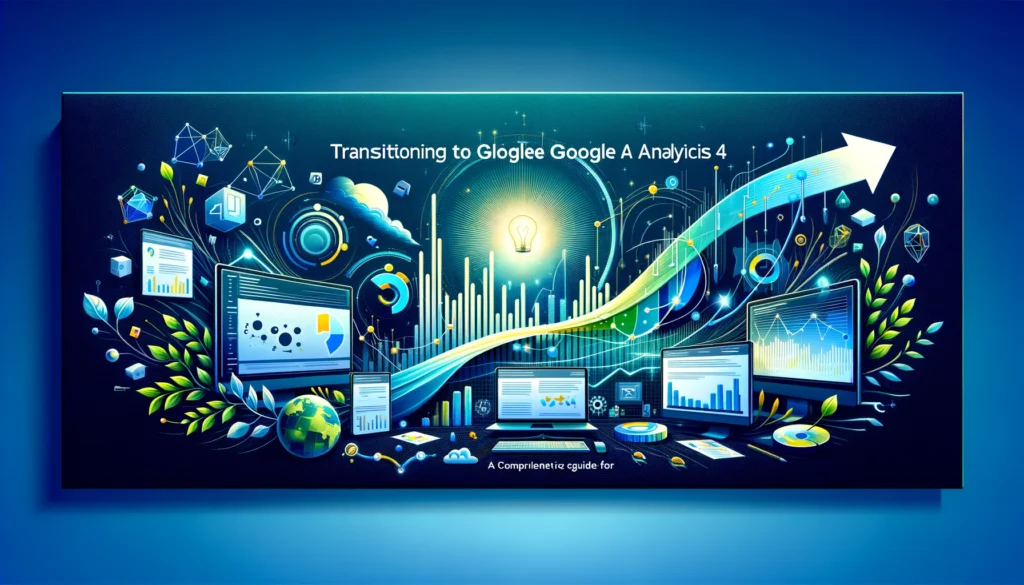
- Introduction
- Overview of Google Analytics 4 (GA4) importance
- Brief introduction of the tutorial presenter, Umar Tazkeer
- Why Transition to GA4?
- The evolution of Google Analytics and the introduction of GA4
- Key differences between Universal Analytics and GA4
- Getting Started with GA4
- Setting up a GA4 account
- Understanding the GA4 interface
- GA4’s New Reporting Features
- An overview of GA4’s reporting capabilities
- Comparing GA4 and Universal Analytics reporting
- Practical Demonstration: Google Tag Manager Setup
- Step-by-step guide on integrating Google Tag Manager with GA4
- Benefits of using Google Tag Manager with GA4
- Advanced Features in GA4
- Detailed analytics and segmentation
- Custom reports and data sharing
- Conclusion
- Recap of the benefits of switching to GA4
- Encouragement to start using GA4 for data analysis
In the digital era, understanding your audience’s behavior is pivotal to success. Google Analytics 4 (GA4) emerges as the beacon of insight, offering an advanced, user-centric analytics platform. Through the lens of Umar Tazkeer’s expert tutorial, this article delves into the essence of GA4, guiding Hindi-speaking audiences on leveraging its full potential.
Why Transition to GA4?
The evolution from Universal Analytics to GA4 marks a significant shift in data analysis paradigms. GA4 focuses on privacy-first tracking, cross-platform measurement, and AI-driven insights, addressing the modern web’s complexities. Umar Tazkeer emphasizes the urgency of adapting to GA4, highlighting its robust analytics and future-proof architecture.
Getting Started with GA4
Embarking on the GA4 journey, Umar Tazkeer walks us through setting up a GA4 account. The tutorial simplifies the migration process, ensuring even novices can navigate the new interface with ease. Understanding GA4’s layout is the first step in harnessing its power for your analytics needs.
GA4’s New Reporting Features
GA4 introduces a revolutionary approach to reporting. Unlike Universal Analytics, GA4 offers a more flexible, event-based data model that provides deeper insights into user interactions. Through practical demonstrations, Tazkeer showcases how to interpret these new reports, making data-driven decisions more intuitive.
Practical Demonstration: Google Tag Manager Setup
Integrating Google Tag Manager with GA4 unlocks a realm of tracking possibilities. Tazkeer’s step-by-step guide demystifies the setup process, illustrating how to streamline tag management across your sites and apps efficiently. This synergy enhances your tracking capabilities, enabling more accurate and comprehensive analytics.
Advanced Features in GA4
GA4’s advanced analytics features, such as detailed segmentation and custom reports, empower users to tailor their data analysis with unprecedented precision. Umar Tazkeer provides insights into creating meaningful segments and sharing custom reports, ensuring readers can capitalize on GA4’s analytical prowess.
Conclusion
Google Analytics 4 represents the future of digital analytics. Through Umar Tazkeer’s expert guidance, this tutorial illuminates the path to mastery over GA4’s advanced features. As we conclude, the message is clear: the time to transition to GA4 is now. Embrace the change, and unlock the full potential of your analytics endeavors.



